A frequent question we receive at TickTalk is, “I made changes to the settings through the App, but my child’s TickTalk doesn’t automatically sync with the new updates. Why not?”
Most of the time, this is because your TickTalk is OFFLINE. One of the most common issues we see is when a parent turns off an alarm through the App, but didn’t realize the watch was OFFLINE, and the alarm still goes off at the originally set time. To solve this issue, please make sure your watch is ONLINE, go to the original alarm, and delete it.
Your watch must be ONLINE for any changes to sync with your watch. After you confirm you watch is ONLINE, you can add Reminders, turn on the Firewall, add Contacts, set Do Not Disturb modes, and more all through the App and it will automatically sync with your watch.
To confirm your TickTalk is ONLINE, simply open the app and select your child’s location pin on the map. In the upper right hand corner of the pop up, you will see text that either says ONLINE or OFFLINE. Please don’t hesitate to contact us if you have any questions or need help and we’d be happy to assist!


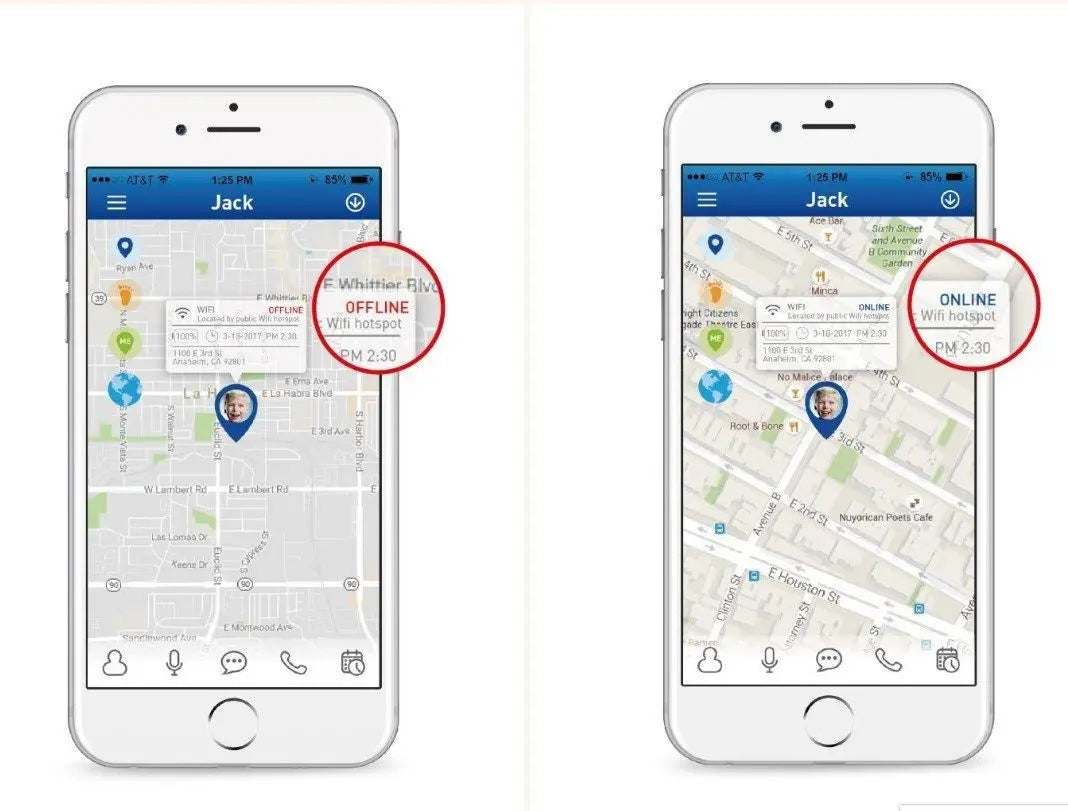
Share:
Is My Red Pocket SIM Card Defective?