If your TickTalk watch is giving you a “No Service” error message, this does not mean your watch is defective and can very easily be fixed! Most of the time, this simply means that you have the wrong cellular plan. Please confirm that you have a cellular plan with talk, text, and data and not a wearable plan. We recommend using the included TickTalk Wireless SIM as your cellular plan with your TickTalk smartwatch.
Other common fixes could be:
- Watch was ON when you inserted SIM: Simply reboot your watch to manually reset
- SIM is not installed properly: Confirm that your SIM is installed properly in the correct position, with the metal chip facing up and the lid completely closed. Once you’ve confirmed, reboot the watch to reset.
- Local cellular network outage: AT&T or T-Mobile could be doing maintenance on the cellular towers in your area. So feel free to give them a cell to confirm what the coverage situation is in your area and check if there are any outages.
Almost every time we get a watch sent back to us because of this error message, the second we pop in a valid SIM card we see that it has full service and works. Please don’t hesitate to contact us if you have any questions or need help and we’d be happy to assist!


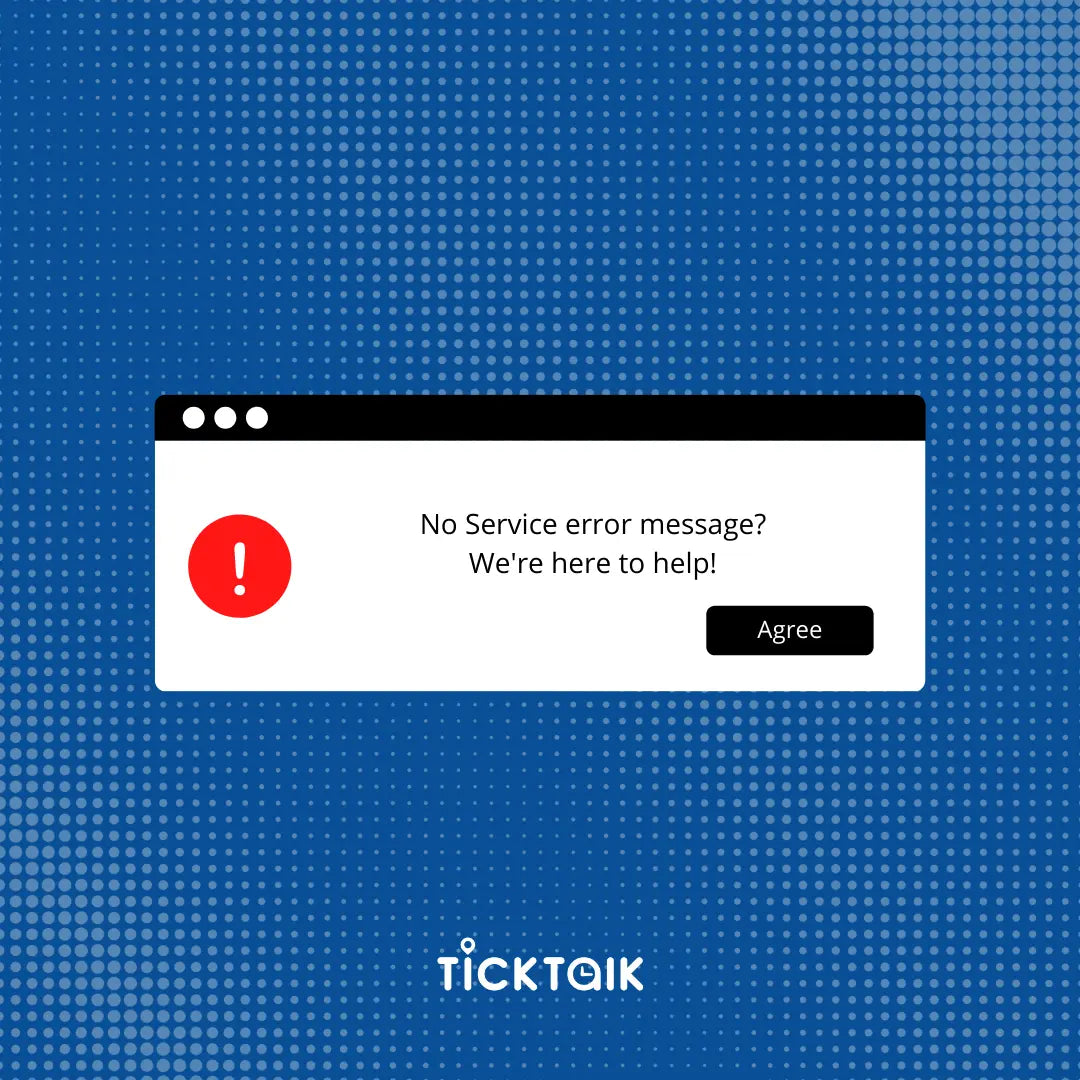
Share:
Purchase the Right Plan for the TickTalk Smartwatch
Check the coverage in your area